Execution Messages pane
The Execution Messages pane displays a list of all the messages generated during design-time or runtime (as specified with the tabs at the top of the pane), and is updated with information as it is received from your platform. If there are no messages to display, the words "No messages" appears at the top of the pane. By default, the pane is at the bottom-right of the user interface; for information on changing the pane's location, see the Panes overview section earlier in this chapter.
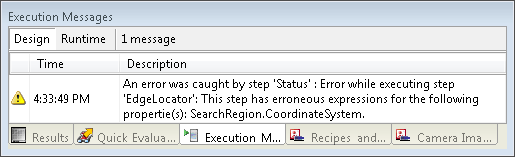
Execution messages appear in the currently open project in Matrox Design Assistant, as well as on the runtime platform running that project. Features available only at runtime will automatically produce an error message when used at design-time. For example, placing an ImageWriter step in your project will cause the following message to appear when the project is run at design-time: "The ImageWriter step only executes at runtime for deployed projects". When you close a project with errors, the errors found in the Execution Messages pane of Matrox Design Assistant will be cleared.
When you deploy a project and an error occurs at runtime, the Notification bar appears in the top-right of the operator view and displays the error message. Error messages are also saved to a log file. Errors caught by the Status step can indicate that the error occurred in another step, and will indicate which step had an error. If the same error keeps repeating itself, that error message will stop appearing (this does not mean the error is no longer there). Custom error messages generated by the Error step will appear in the Execution Messages pane when the project is run, as well as the Notification bar in the operator view.