Customizing the operator view overview
At runtime, the operator view is published as a web page that can have constantly updated images, results, and user-entered data. The operator view is the only page with which the operator needs to interact. The operator view uses JavaScript to exchange images, results, inputs, and execution messages with the flowchart project deployed.
Your project's operator view is created or changed in the Operator View Layout tab. The elements added to the operator view define all the available user inputs and user outputs of the project.
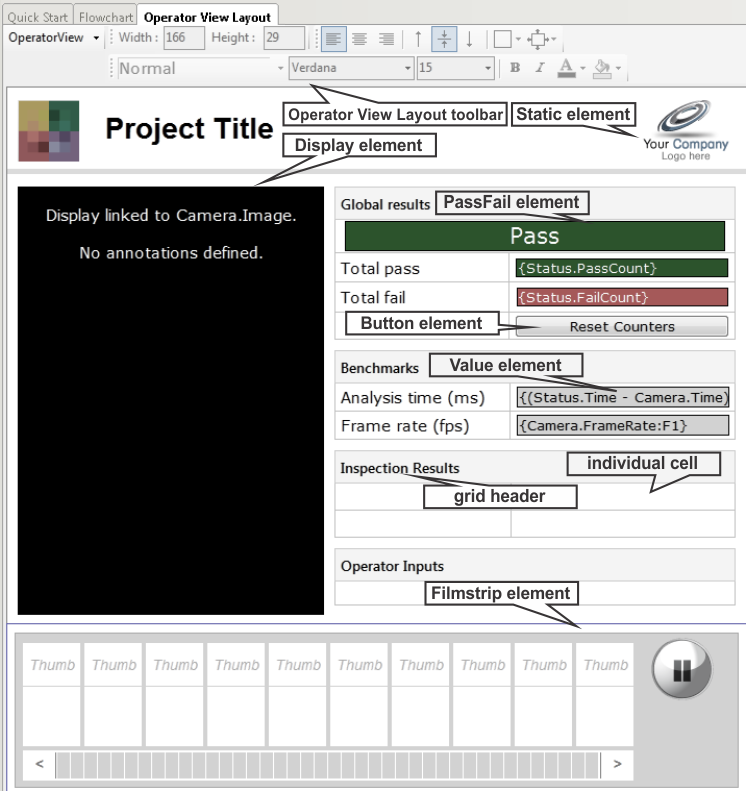
For cases where a web browser cannot be used to display the operator view, or you need to integrate information from the operator view into another HMI (for example, a screen in your SCADA software), Matrox provides OperatorAPI. OperatorAPI is a collection of C# classes and .NET controls that allow a user-made program to start or stop a project and to interact with the elements defined in the project's OperatorView layout. This topic is outside the scope of the Matrox Design Assistant user guide. For information on OperatorAPI, see the HMI section of the Matrox Design Assistant Quick Start tab.