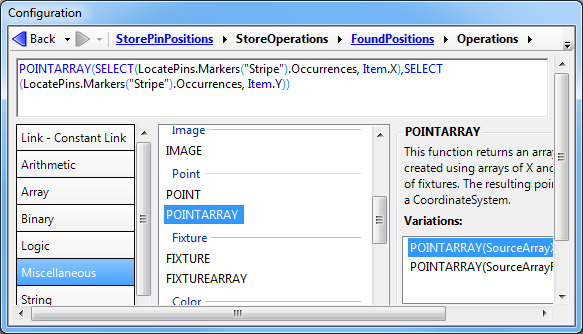Using point arrays
Point arrays reference a collection of X- and Y-coordinates (points) and a coordinate system. Initially, the coordinate system is Absolute.
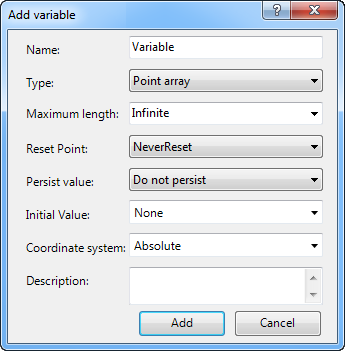
As shown in this dialog, you can create a variable with its Type set to Point array, using the plus button accessible from the Store step or the Manage Variables dialog. You can also have point arrays for subflowchart inputs (parameters) or outputs or for user-defined annotations. Points and coordinate systems can be modified individually using the Store step.
Points that don't have an associated coordinate system can be useful when adding annotations of polygon or polyline shapes, specifying value inputs for setting variables (of type Point array), setting the initial points in a BeadInspection step, and when providing coordinates (pixel points and world points) to the ListOfPointsFromArray method for the Calibration step.
To have a point array without a coordinate system, you can use the POINTARRAY function or the POINT function for a single point. To access these functions, use the Advanced editor. Points you create with these functions adhere to the coordinate system of the context in which they are used.