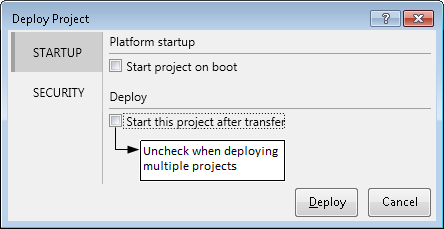When developing multiple projects to run simultaneously, it can
be useful to have multiple projects open at design-time. Each of
these projects must be opened in its own separate instance (window)
of Matrox Design Assistant.
You can only connect one instance of Matrox Design Assistant to
your runtime platform at any time; therefore, all but one of your
projects must be opened in emulation mode (or be connected to other
platforms of the same type as the runtime platform). All projects
that are run simultaneously must be from the same version of Matrox
Design Assistant. For more information, see the
Multiple versions of Matrox Design Assistant subsection of the
Installation section in
Appendix B: Installation information.

 Modifying settings
while projects are running
Modifying settings
while projects are running

 Multiple cameras
Multiple cameras
If an application needs multiple cameras, you can design it as
multiple independent projects, each with its own camera, and then
run the projects simultaneously. Typically, this is done when your
application requires:
In general, if you can easily configure an application to use
several cameras, it is suitable to create multiple simple projects
and run them simultaneously.
Note that you should use multiple cameras within one project
when you have an application that: must run as fast as possible,
requires timing consistency, uses the same conveyor, or uses the
same trigger. For more information, see the
Using multiple cameras section in
Chapter 28: Acquisition, and the Matrox Design Assistant
Readme.

 Performance
Performance
The most optimal performance of all projects running
simultaneously is typically achieved by the first project that
starts, since Matrox Design Assistant locks some memory resources
for that project (as is the case when running only one project).
The maximum cycle time is generally not more than twice the average
cycle time.
Projects that start after the first one do not have locked
memory resources. Their cycle time can vary considerably, and
depends on what else is running.
If you are developing a project that must absolutely be run as
fast as possible, consider running it alone. For more information
about optimizing your project's processing time, see the
Optimizing
loop time section in Chapter
59: Optimizing your runtime projects.