Operator View Layout toolbar
The Operator View Layout toolbar is at the top of the user interface, in the Operator View Layout tab. This toolbar has buttons for formatting operator view pages, and switching between operator views.
|
Toolbar button |
Name |
Description |

|
Allows you to switch between the operator views of your project. In addition, it presents items also accessible from the Operator Views menu. |
|

|
Presents a list of preset styles for formatting grid styles and cell styles. You can create a new style to add to the list, or add a style based on the formatting of a particular grid or cell. Clicking on a style applies it to the selected grid(s) or cell(s), and editing a preset style automatically changes the format of all grids or cells to which it has been applied. See Styles and formatting for more information. |
|
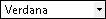
|
Sets the style of the selected text. |
|

|
Sets the size of the selected text. |
|

|
Bolds the selected text. |
|

|
Italicizes the selected text. |
|

|
Sets the color of the selected text. |
|

|
Sets the fill color of the selected grid, cell, or element. |
|

|
Horizontally aligns the selected text and/or element to the left of its cell. |
|

|
Horizontally aligns the selected text and/or element to the center of its cell. |
|

|
Horizontally aligns the selected text and/or element to the right of its cell. |
|

|
Vertically aligns the selected text and/or element to the top of its cell. |
|

|
Vertically aligns the selected text and/or element to the center of its cell. |
|

|
Vertically aligns the selected text and/or element to the bottom of its cell. |
|

|
Changes the border of an element, grid, or cell. You can alter the border thickness, style, and/or color. |
|

|
Allows you to specify the amount of space to be added to the top, bottom, left, or right edges of a selected grid, cell, or element. |
|

|
Sets the width dimension of the selected grid, cell, or element. |
|

|
Sets the height dimension of the selected grid, cell, or element. |