Interface Actions pane
The Interface Actions pane is a list of user interface shortcuts. The vast majority of these are accessible elsewhere in the interface; for example, you can access the Add Step dialog from the Interface Actions pane, or from the Edit Add step... menu item. By default, the Interface Actions pane is found at the top-left of the user interface; for information on changing the pane's location, see the Panes overview section earlier in this chapter.
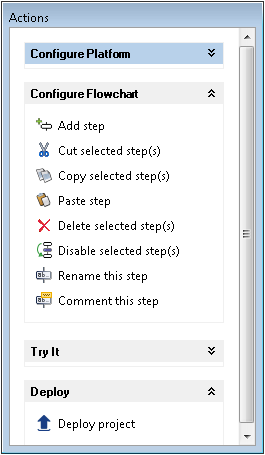
The Interface Actions pane is collapsed by default; you must click on the collapsed pane to open it.