
- - or -
Advanced fit
To further refine edgel extraction, you can adjust the advanced fit inputs, which are available for most physically measured features and for constructed features built using a best-fit method. You can access these inputs using the Properties pane.

 Active
edgels and fitted edgels
Active
edgels and fitted edgels
Advanced fit operations depend on the exact position, orientation, and polarity of edgels found within the search region.
Active edgels are those edgels within a metrology search region that satisfy edgel constraints, such as the Data angle tolerance and the Edgel selection rank inputs (discussed in the Customizing edge extraction section earlier in this chapter). A feature is established by processing its active edgels.
Fitted edgels are the active edgels actually used by the fit operation to define a fitted feature. They satisfy both the edgel constraints mentioned above, and the following fit constraints:
-
Build operation. For more information, see the Best fit, inner fit, and outer fit operations subsection of the (Physically) measured features section earlier in this chapter.
When calculating fitted edgels, Matrox Design Assistant uses an iterative approach. Repeated application of the fit constraints successively eliminates outlying edgels from the fit.

 Maximum fit
distance
Maximum fit
distance
You can use the FitDistanceMax input to specify a maximum fit distance. This property sets a distance within which edgels of the current iteration must lie to qualify for the next iteration's fit. Any outliers are not considered for the next fit. The higher the value of the FitDistanceMax input, the farther away an edgel can be for it to be considered for the fit calculation. If all the remaining edgels fall within the maximum allowable distance, they are considered as fitted edgels, provided they pass all other edgel constraints (for example, the gradient angle restrictions).
You must set this value in pixel units. The default is Infinite, which sets no maximum distance and includes all edgels.
Note that you can adjust edgel visibility to see which edgels contribute to the fit. To do so, use the Annotations control panel. Click on the Filter button to disable any annotation filtering. Then, enable the Visibility button for the required Metrology step annotation(s). For example, Fitted edgels shows those edgels actually used to define a fitted feature.
The following illustration shows edgels for a fitted MeasuredArc feature (blue). The FitDistanceMax input is set to 0.001 pixel units, resulting in the elimination of some active edgels (orange); the remaining fitted edgels (yellow) are those that qualified for the fit.
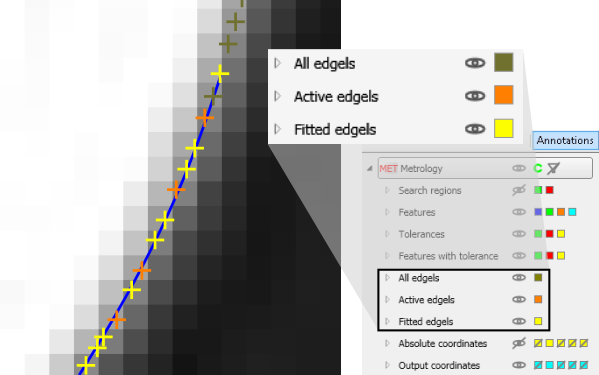
For more information on design-time annotations, see the Annotations section in the Display view reference chapter.

 Maximum
number of fit iterations
Maximum
number of fit iterations
The FitIterationsMax input allows you to set the maximum number of iterations used to compute a fitted feature. When this value is reached, the iteration process ends. A setting of 1 will consider all edgels in the fit. Settings higher than 1 will progressively eliminate outlying edgels in the fit. The more iterations, the better the fit, but the longer the calculation. By default, the number of iterations is determined automatically.

 Minimum fit
coverage
Minimum fit
coverage
The iteration process takes into account the FitCoverageMin input, which represents an estimation of how much the fitted feature must be covered by fitted edgels.
The coverage is measured from an orthogonal projection of edgels onto the feature. The actual coverage depends on the scale of the image at which feature edges are extracted, as specified with the ExtractionScale input. An ExtractionScale of 1 (default) provides the best estimation, and corresponds to each edgel having a width of 1 pixel when projected onto the feature.
To set the FitCoverageMin input, you must specify a percentage based on the feature as a whole. For example, by specifying 80, you are indicating that the total edgel projection width covers 80% of the fitted feature. The remaining parts of the feature need not have corresponding edgels. As expected, the greater the minimum fit coverage, the more fitted edgels are required to cover the fitted feature. The default is 0%.
The following image illustrates the concept for a physically measured segment feature.
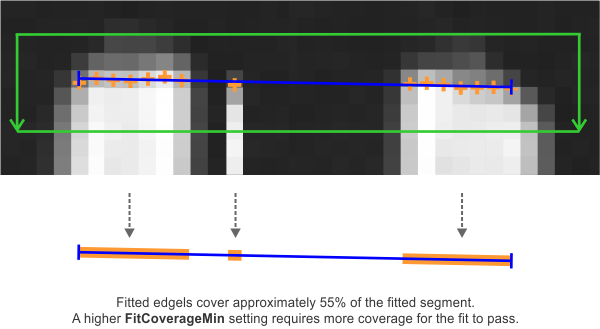

 Maximum fit
variation
Maximum fit
variation
The iteration process can also end if the FitVariationMax input is reached. The FitVariationMax input represents the maximum allowable difference between a feature's coefficient values from one iteration to the next. For example, a best-fit line (A x + B y + C = 0) has 3 coefficients: A, B, and C. During each iteration, the best-fit line becomes more accurate, and the line's coefficient values change accordingly. If, for instance, the maximum fit variation setting is set to 0.05, then as soon as the difference of each coefficients' value between iterations is less than 0.05, the iteration process ends.