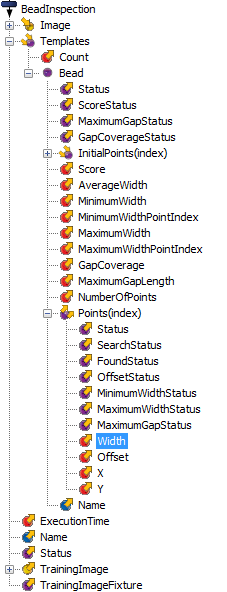Accessing BeadInspection step results
Results are based on the limits that you defined in the Inspection settings in the Configuration pane. Under the Out tab of the Quick Evaluate pane, expanding Points(index) will provide detailed information, such as the width and X and Y positions, for each inspection point of the bead (refer to image below). To adjust the value of the index of each point, click on the number in parentheses in the expression listed in the Quick Evaluate pane.