Status step
An important step in any project is the Status step. Among other uses, the Status step establishes the overall pass or fail state of your project, based on conditions that verify results from other steps. For example, if you are using the ModelFinder step, a typical Status step condition would verify that you found a model occurrence. To add this condition, you can click on the Plus button at the top-right of the ModelFinder step's Configuration pane, and then select it from the options displayed. You can also edit an existing condition by clicking on the Pen button at the top-right of the step's Configuration pane.
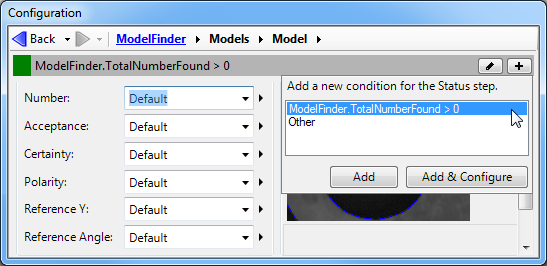
You can also add conditions by clicking on the Add button in the Configuration pane of the Status step.
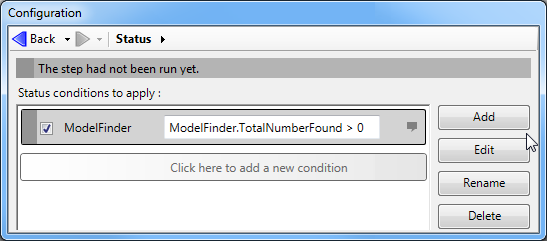
For more information, see the Procedure for using the Status step and Error step section in Chapter 23: Flow control steps.