Validation report
A validation report is a set of simple HTML pages that display validation information, an overview of all inspections, and details of a selected inspection. A validation report should be viewable by even the most basic platforms. Information in the validation report includes:
-
The overall status, indicating whether the validations are as expected ("Expected") or not ("Not As Expected").
-
Inspection inputs from the validation set.
-
Current inspection outputs from your project.
-
Expected inspection outputs from the validation set.
-
Images of the operator view display elements which have been set to be used in the report.
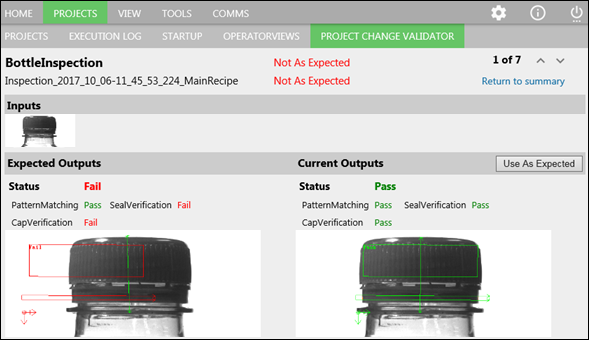
To view the validation report on a device that cannot easily navigate the Matrox Design Assistant configuration portal (for example, an HMI), you can use a direct link to access the reports: http://RUNTIMEPLATFORM/ManageProjects/PLCValidationProjectReport, where RUNTIMEPLATFORM is the name you use to access the runtime platform's portal pages (for example, localhost, MyPersonalIrisGTR, or an IP address such as 192.168.22.4).
The formatting of the validation report can be customized to improve readability (for example, if they have large quantities of PLC data in the validation). The default JavaScript renderer can be overridden by custom JavaScript.