Arrays overview
An array (also known as an array variable) is a set of related elements of the same data type, held in a linear, indexed structure. All the elements of an array have the same properties and obey the same rules. Each element can be referenced individually with an index. All arrays in Matrox Design Assistant start with an index of 1.
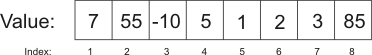
You can store your own data in an array. In addition, you can reference, for example, the results of any of the analysis steps in Matrox Design Assistant with an array.
You can use the available array operations and functions to analyze and manipulate your results and data. Array operations let you replace, add, insert, or delete elements from an array. Array functions produce values that are stored in an array's elements. Array functions are used in expressions; they take an array of data as a parameter and output a single value or an array of values, depending on the function. Array functions let you search, filter, sort, transform, and get statistics on an array's values.
