Recipes overview
Recipes allow you to use a single project to inspect an entire family of related products. Each recipe configures the values of variables, step inputs, and platform configuration settings so that your flowchart can inspect a particular product variant. For other techniques to deal with multiple product variants, see the Strategies for inspecting product variants section in Chapter 54: Switching products to inspect.
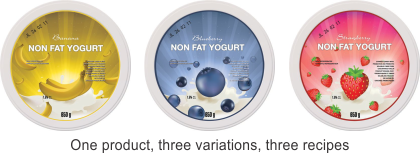
Every project has at least one recipe. Individual recipes in a project can have different step inputs, status conditions, models, variables, color-samples, and other types of data. Recipes can be created and configured at both design-time and runtime, provided that the operator view has been set up to do so. For an example of recipe creation at runtime, see the Recipe template project, accessible from the Quick Start tab.
Recipes can be switched at runtime from the operator view, or when signaled by a PLC. Each recipe can be referenced by both a unique name and a unique ID.
All steps, variables and platform configuration settings that vary per recipe are persistent. This means that all modifications made to recipes at runtime will be saved and used the next time the project is run. Care must be taken when re-deploying your project to a runtime platform if you need to retain this persistent data. For more information see the Importing and synchronizing recipes from your runtime platform subsection of the Recipes at design-time section later in this chapter.
