SureDotOCR step overview
The SureDotOCR step performs character recognition directly on dot-matrix text.

Dot-matrix text refers to characters represented by a 2-dimensional grid of dots. This grid is a dot-matrix. A common dot-matrix has 5 columns and 7 rows.
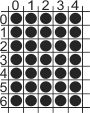
To form dot-matrix characters, machines can print the required dots using drops of ink. To represent a virtual equivalent of dot-matrix characters, you must specify the printed dots in a font. This is typically done interactively; you can also specify dots as foreground values (FF) in a font file.
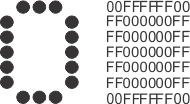
Numerous industries, like packaging, use dot-matrix text to print product information, such as lot numbers, product numbers, and dates. Matrox Design Assistant allows you to design a vision inspection system that ensures the validity of this information. For example, you can create a SureDotOCR step that holds the required fonts, strings to read, and constraints necessary to quickly read an expiration date.
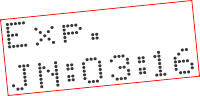
The SureDotOCR step uses feature-based technologies to directly process the unique qualities of dot-matrix text. For example, the spaces between the dots that make up characters can prove difficult to manage for other solutions (such as the StringReader step), which typically require preparing case-specific images with solid-stroked text. The SureDotOCR step requires no such preparation. With minimal tuning of defaults, you can read strings in 8-bit grayscale images and retrieve numerous results, such as the string's score and the character's value.
The SureDotOCR step is invariant to changes in contrast and offers full rotational tolerance. It can adapt to some variations in scale, aspect ratio, non-uniform dot spacing, uneven backgrounds, deformed or skewed characters, and perspective. Numerous grammar-like rules can be specified, offering a high degree of flexibility to constrain the characters to read at each position in a string. Multiple fonts are supported for a single string to read, and you have access to the SureDotOCR step's own font files. You can quickly create your own fonts, and you can make use of the ones provided.
Matrox Design Assistant comes with a SureDotOCR template project. This represents a good starting point for writing your own applications. You can access templates and examples from the Matrox Design Assistant Quick Start tab.