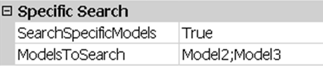- - or -
Advanced search settings specific to the ModelFinder step
The advanced search settings specific to the ModelFinder step limit the data that is searched. These settings affect the ModelFinder step search algorithms and the general processing of all models.

 Algorithmic
search strategies
Algorithmic
search strategies
Typically, to search for models within a range, calculations specific to the corresponding search strategy should be enabled. If you want to speed up the search, and you expect that the occurrences sought are close to the specified nominal position, angle, or scale, try disabling the calculations specific to the corresponding search strategies to see if the required occurrences are found. The effect on the search speed depends on the model and target. To change the default algorithmic search strategy settings, perform one or more of the following:
-
Enable or disable algorithmic strategies when limiting the Search angle range. Enabling this setting does not affect the search speed.
-
Enable or disable algorithmic strategies when limiting the Search scale range. Enabling this setting can slow down the search speed in complex images.
-
Enable or disable algorithmic strategies when limiting the Search position range. Enabling this setting can speed up the search.

 Specific search
mode
Specific search
mode
If you have created many models, but are only required to search for some of them (instead of searching for all of them at once), you can search for a list of specific models using the Specific search mode. The Specific search mode (whose properties are available in the Properties pane only) allows you to restrict your search to only models whose names you have entered as a string.
To search for specific models, perform the following:
-
Set the Search specific models input to True.
-
Set the Models to search. Enter a text string of the names of the models to be found, separated by a semicolon (;), with no extra spaces.