Aspect ratio and search constraint
The Aspect ratio reported in the Results pane is an occurrence's actual aspect ratio divided by your model's actual aspect ratio: ((Target Width / Target Height) / (Model Width / Model Height)). This ensures your model's shape definition is the reference point for all occurrences in your image. An occurrence with a reported Aspect ratio of 1.0 does not necessarily mean the occurrence is perfectly circular, but instead indicates that its aspect ratio perfectly matches that of your model's shape definition.
The Model aspect ratio input specifies what aspect ratio you expect occurrences to have, relative to your model's shape definition. A value of 1.0 (default value) indicates that you expect your occurrences to have the same aspect ratio as the ellipse model that you defined; whereas, a value of 2.0 indicates that you expect your occurrences to have twice the aspect ratio of the ellipse model that you defined (that is, the same width and half the height). Changes to the Model aspect ratio only affect the height of occurrences being sought; the search width remains constant. Specifically, the Model aspect ratio input is inversely applied to the height of your model. To search for ellipses with widths outside the specified Sagitta Tolerance range, adjust the Search scale.
The following examples illustrate which occurrences of a model would be found given the specified settings:
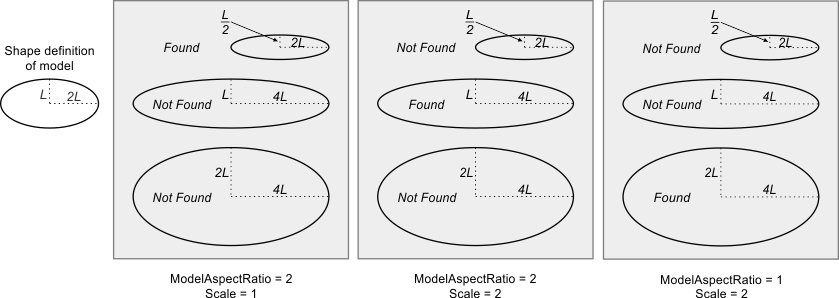
The Model aspect ratio max factor and Model aspect ratio min factor inputs specify how much more elongated or rounded you expect occurrences to be, respectively. Their default values of 1.2 and 0.8 represent an allowable aspect ratio deviation of +/- 20% from your specified Model aspect ratio. The following example illustrates the default allowable aspect ratio range:
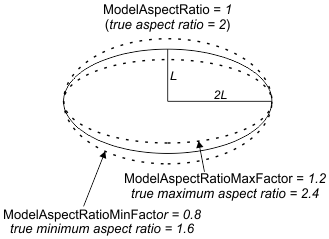
Instead of excluding a candidate that falls outside the specified aspect ratio range, you can choose to constrain its fit. A constrained candidate will have its reported Aspect ratio equal to the closest bound of the aspect ratio range and will have its score reduced accordingly, but will still be identified as an occurrence. To do so, ensure that the Search aspect ratio constraint is set to Enable (default value). If the Search aspect ratio constraint is set to Disable, only candidates that are strictly within the bounds established by the Model aspect ratio max factor and Model aspect ratio min factor inputs will be returned as occurrences.