Using the camera outputs relating to image sets
There are several Camera step outputs that deal with image sets:
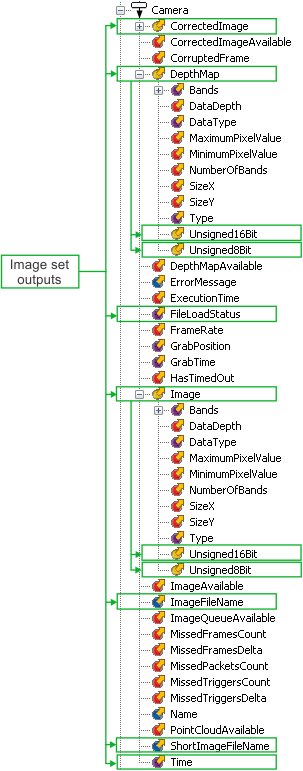
The following outputs provide information about the image set selected as the Camera step's image source:
|
Camera output |
Description |
|
Camera.CorrectedImage |
Returns the result of a calibration transformation applied to the Camera.Image. |
|
Camera.DepthMap |
Returns the depth map, according to remapping settings. If remapping is enabled, returns the version of the depth map with the deepest suitable bit depth, either Unsigned8Bit or Unsigned16Bit, for the step that requests it. If remapping is not enabled, returns the unremapped depth map, with a bit depth and data type provided by the 3D sensor. See Chapter 38: Working with depth maps. |
|
Camera.FileLoadStatus |
Returns whether the Camera step successfully loaded a file. |
|
Camera.Image |
Returns the intensity image taken from the image set, according to remapping settings. If remapping is enabled, returns the version of the image with the deepest suitable bit depth, either Unsigned8Bit or Unsigned16Bit, for the step that requests it. If remapping is not enabled, returns the unremapped intensity image. See the Remapping subsection of the Procedure for using the Camera step section in Chapter 28: Acquisition. |
|
Camera.ImageFileName |
Returns the full file name and path of the current image. |
|
Camera.ShortImageFileName |
Returns only the file name, without the full file path. |
|
Camera.Time |
Returns the timestamp at which the Camera step completes. Note that this is also the time at which the image is taken from the image set. |