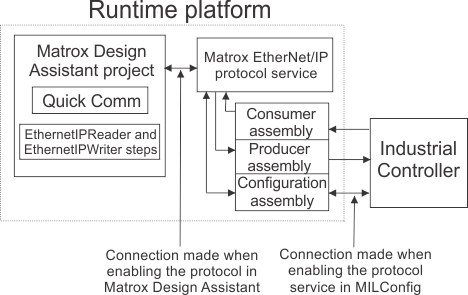To use the EtherNet/IP protocol, you must enable it in the
MILConfig utility, then specify the size of each assembly. If you
are not using the configuration assembly, then set it to the same
instance as the output assembly and set the size to 0. If you do
not fill in the assembly size, the default size is 64 bytes. The
size of the assemblies specified in the MILConfig utility must
match, or be larger than the size specified when configuring the
PLC. It is not recommended to enable EtherNet/IP on a platform that
has both RSLogix software and Matrox Design Assistant installed,
because there might be network adapter addressing conflicts.
To configure the PLC to recognize your runtime platform as an
adapter (equivalent to slave) when using the EtherNet/IP industrial
communication protocol, you can use an RSLogix configuration
software package. Before launching the software, you will need to
power up and connect your runtime platform to your EtherNet/IP
network. In RSLogix, add a generic Ethernet device with the IP
address of your runtime platform, which should be static, and fill
in the assembly instances so that they match what is set in the
MILConfig utility. When choosing the communication format in
RSLogix, select Data-SINT. Be aware that sizes in Matrox Design
Assistant are in bytes and you will have to convert these values if
the communication format for the module is not 8-bit.
An EDS file is available in Program Files\Matrox
Imaging\MIL\Config\EthernetIP. Information provided by this EDS
file is very basic and only necessary in cases where installing an
EDS file is forced by the software (For example, Omron's network
configurator).
Matrox Design Assistant data tables correspond to assemblies in
EtherNet/IP. The Ethernet/IP page in the
Platform Configuration dialog shows all the fields used by
Quick Comm, which represents the first 32 bytes of the DataToPLC
(producer) and DataFromPLC (consumer). There are 3 types of
assemblies:
-
Producer. The
runtime platform writes to this assembly, and the PLC reads from it
upon its next read cycle. The producer assembly ID is 110.
-
Consumer. The
runtime platform reads from this assembly the data that the PLC has
written to it during the PLC's last write cycle. The consumer
assembly ID is 111.
-
Configuration. The runtime
platform reads from this assembly, and the PLC configures and
writes to it. The configuration assembly is 112.
Use the
DataToPLC and
DataFromPLC pages to add or remove user-defined data
fields. The diagram below displays how EtherNet/IP assemblies are
used when communicating with a PLC.