Working with depth maps overview
A depth map is an image where the gray value of a pixel represents its distance from a sensor-specified reference position (for example, the height from a surface). With Matrox Design Assistant, you can target specific depths (Z-range) and specify how to handle invalid points (gaps) in a depth map. You can specify depth map control settings in the Camera step's Configuration pane.
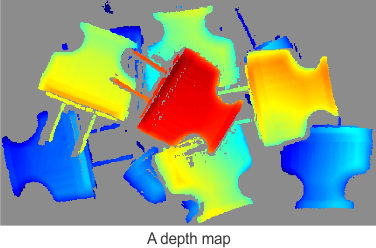
Note that, when you select one of the depth map tabs, the display view automatically changes to show the depth map image (with the default Jet colormap).
3D sensors typically provide high resolution data with bit depths of at least 16 and sometimes 32 bits. This is often more information than is needed for subsequent image operations. When handling a depth map, Matrox Design Assistant, by default, remaps input data to the appropriate bit depth for any step that links to the Camera step. For example, if the 3D sensor provides a 32-bit depth map, and a linked step works with only 8-bit data, the step receives the specified Z-range contracted to an 8-bit depth.
When you target a Z-range of a depth map, Matrox Design Assistant displays the selected Z-range with a full span of values.
Depth maps often contain gaps, which are invalid or missing data points. You can choose to fill gaps with interpolated depth values, or set gap pixels to a specified value.