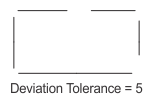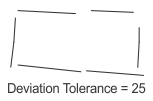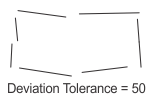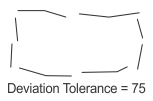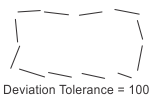Deviation tolerance
You can limit occurrences' allowable deformation from your shape definition by setting the Deviation tolerance. This allows you to search for and find rectangular shapes that are not perfectly straight, are broken up, or do not have consistent dimensions, and identify them as occurrences. Essentially, setting the Deviation tolerance allows you to specify how perfect you want your occurrences to be.
If an occurrence in the target is expected to be perfectly rectangular, with a consistent width and height, you can safely set the Deviation tolerance close to 0.0%. Whereas, if the typical occurrence within a target does not contain perfectly smooth sides, such as one containing rough or broken edges, the Deviation tolerance should be increased from the default value of 25.0%. Typically, the default setting is sufficient for most searches.
Note that if the Deviation tolerance is set too high, edges from neighbouring objects can be included in the fit, skewing the results.
The following examples illustrate different Deviation tolerance settings and the occurrences found: