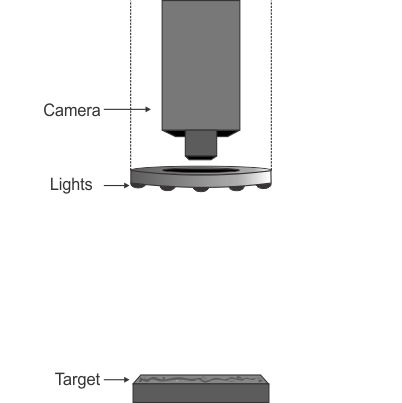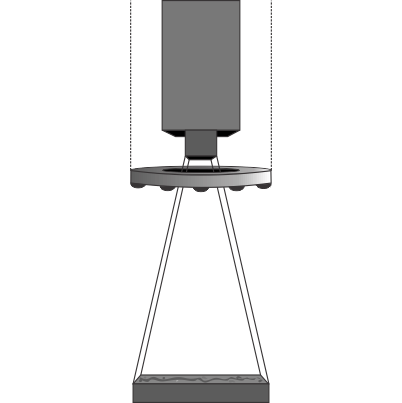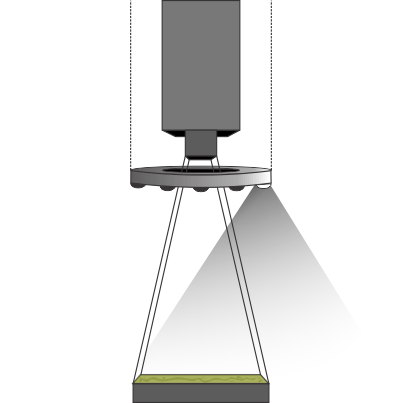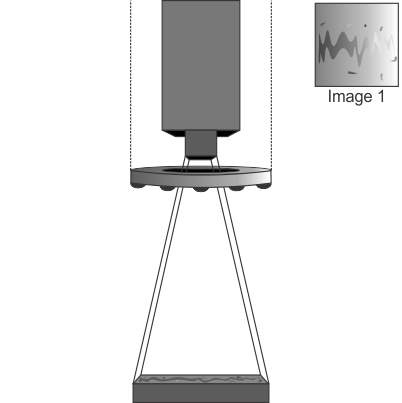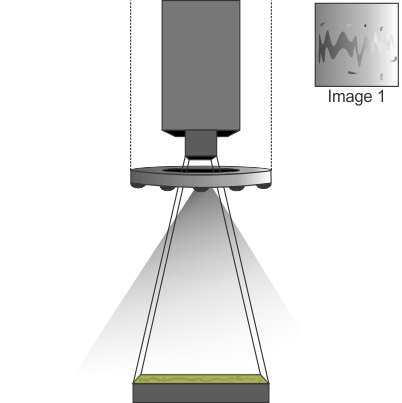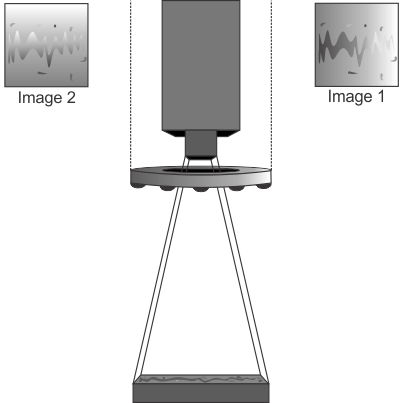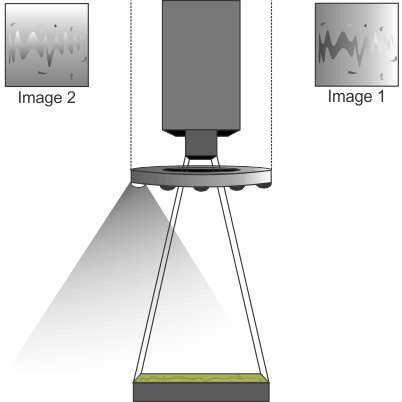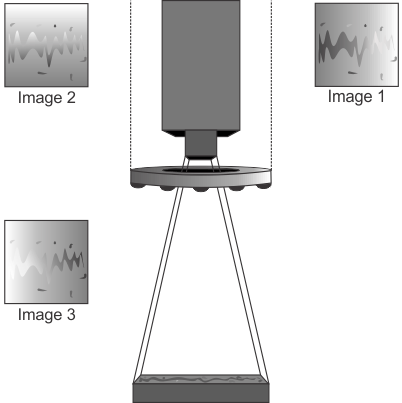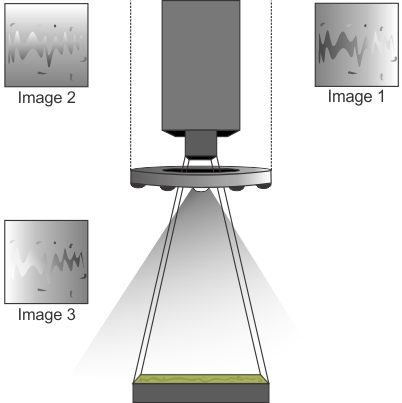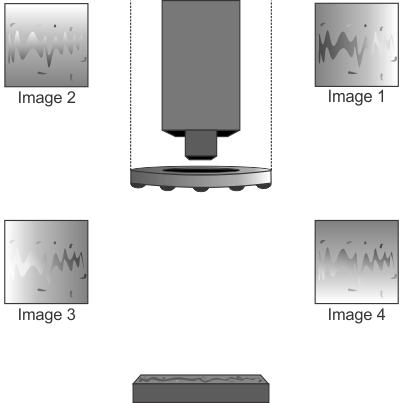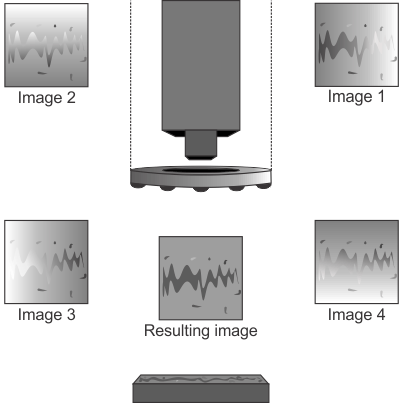PhotometricStereo step overview
The PhotometricStereo step generates an image that reveals raised and recessed features, surface reflectance changes, and/or surface defects.
With a given lighting orientation, all the details on an object's surface in an image might not be detectable. The PhotometricStereo step allows you to detect these characteristics by using multiple images of the same scene taken under different directional lighting to produce a single enhanced image. It is assumed that the camera does not move and no other camera settings are changed while grabbing the series of images. The images are used together to create a single composite image. This single image emphasizes surface irregularities and reflectance changes that are not apparent with an image taken with only one light source. The PhotometricStereo step uses material reflectance properties and the surface curvature of objects when calculating the resulting enhanced image. Output images available with this step include Albedo, Gaussian Curvature, Local Contrast, Local Shape, Mean Curvature, and Texture.
The following animation illustrates the process of acquiring input images for the PhotometricStereo step.
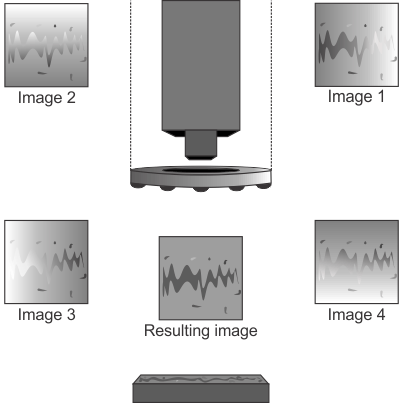
You can also perform photometric stereo Registration on a moving object (for example, on a conveyor belt). In this case, the source images must be aligned before the PhotometricStereo step can be applied. For more information, see the Photometric stereo registration of a moving object section later in this chapter.