Output image types
The PhotometricStereo step can generate several types of Output Images, each of which highlights different features or surface properties of the source scene. Described below are the operations that generate each type. The related images show a source image on the left and the PhotometricStereo step result (calculated from multiple source images) on the right.
Some image types have additional settings. For more information, see the Additional control settings subsection of the Procedure for using the PhotometricStereo step section earlier in this chapter.
-
A Local Shape operation captures raised and recessed features on a surface. The operation is fast with minimal noise in the resulting image. Embossed text often shows up well, which can facilitate operations performed with the SureDotOCR step and StringReader step.
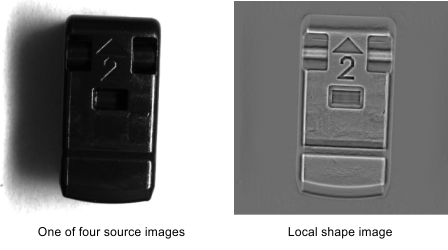
Note how the raised and recessed surfaces on the object are revealed in the Local Shape image.
If opposite-paired lighting is not available for a Local Shape operation, a Mean Curvature operation can give similar, and sometimes better, results.
-
A Gaussian Curvature operation reveals sharp curvature changes, such as the corner of an object or a puncture in an otherwise flat surface. This operation will not pick up fine curvature detail. Also, if a surface contains flat printed areas, such as text or a logo, Gaussian Curvature ignores those differences, since a change in curvature is what matters.
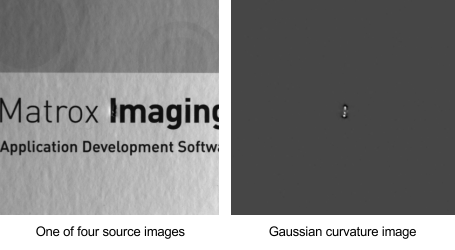
Note how the printed text no longer obscures the defect, which is a large change in the surface curvature. A Gaussian Curvature operation will not detect subtle surface curvature differences, such as the paper texture in the source image.
-
The Mean Curvature operation can reveal small (local) curvature changes, because the curvature is calculated at every pixel, resulting in more local information. Fine scratches or very small features on a surface are revealed.
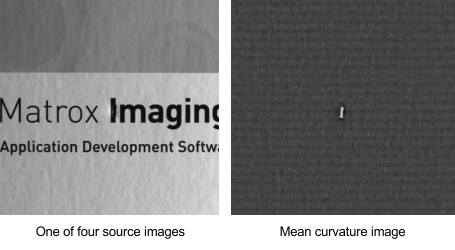
The operation reveals the defect while also showing finer surface features (the paper texture above). As with the Gaussian Curvature operation, a Mean Curvature operation is not sensitive to printed text.
Note that the above resulting image was obtained using opposite-paired lighting, which is not required for the Mean Curvature operation, but is required for the Local Shape operation. Therefore, Mean Curvature can substitute for Local Shape when opposite-paired lighting is not achievable.
-
The Local Contrast operation reveals surface height variations by increasing the contrast between highlights and shadows. A Local Contrast operation can remove printed text on flat surface areas in the resulting enhanced image, provided source image illumination is even (equal relative intensities across the light sources).
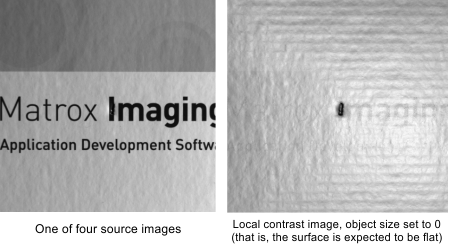
Using the same source images as the Gaussian Curvature operation, a Local Contrast operation reveals the defect and removes or reduces the printed text, while still showing surface texture.
-
An Albedo operation highlights changes in surface reflectance, and is useful when a defect reveals an underlying material that reflects differently than the surface material. Any change in surface reflectance, such as from shiny to dull, should be apparent in an Albedo image.
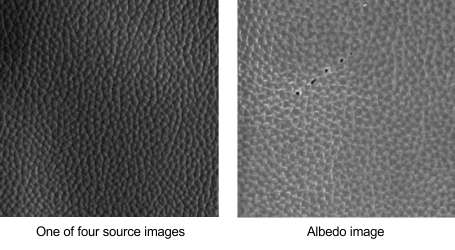
Note the scratch revealed by the Albedo operation.
-
A Texture operation will show printing on a surface, since surface luminance is targeted. This operation can remove spectral reflections, such as those from plastic wrapping. For example, the printed address on a magazine wrapped in plastic becomes readable because the spectral reflections, which otherwise obscure the printing, are removed.
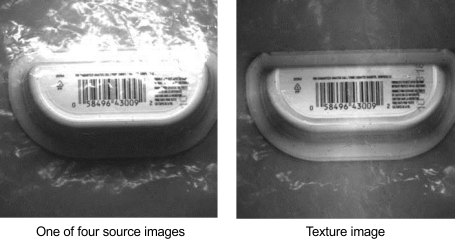
The Texture operation has removed spectral reflections, rendering the printed text and bar code readable in the photometric stereo result.