PatternMatching step overview
The PatternMatching step is used to search for occurrences of a pattern in an image. In Matrox Design Assistant, the pattern is referred to as the search model and the image from which it is extracted as the model source image.
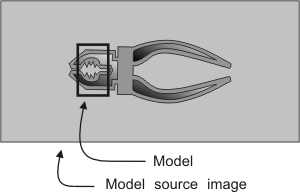
The image being searched is called the target image.
The PatternMatching step allows you to interactively define multiple models or automatically search and add a unique model. These models can have a mask region if you expect a portion of the source model will be significantly different in the target image.
A search region can be specified to speed up the search. Additionally, speed and accuracy parameters can be adjusted depending on your application.
If you expect the models in the target image to be at different orientations, you can set an angular search range and adjust its angle step size to control accuracy.
For an example of the PatternMatching step, see the StringReader and Flaw Detection examples.