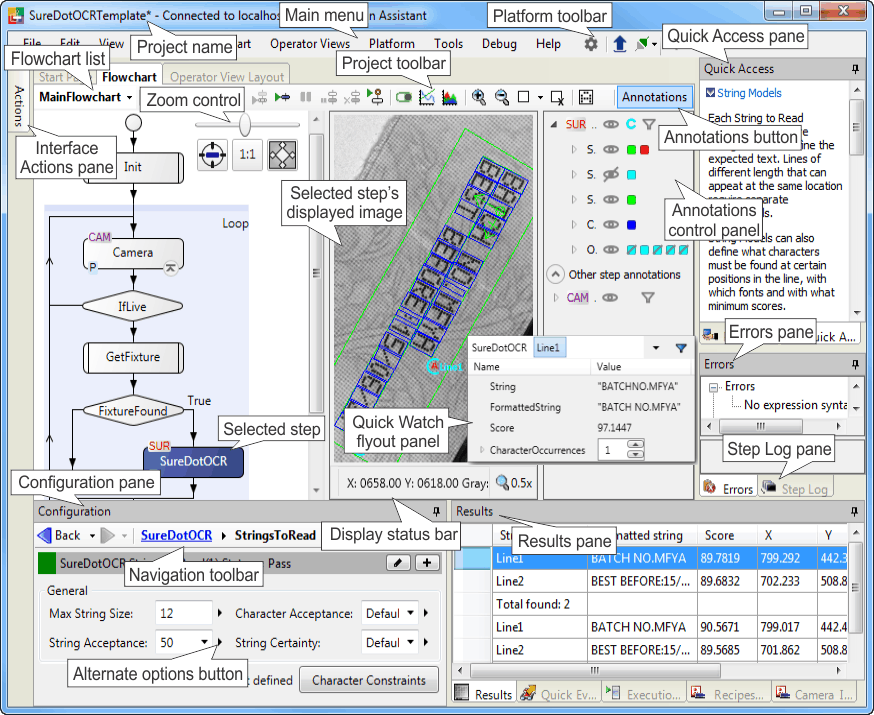Matrox Design Assistant is a flowchart-based integrated
development environment that allows you to create an imaging
application without writing any code. It runs on your development
computer and uses the resources of your camera and/or PC (for
example, to grab an image or communicate with connected devices).
The illustration of the Matrox Design Assistant user interface
below shows you the imaging application (displayed as a flowchart
on the left), the image being analyzed (displayed in the middle), a
list of the current annotations (displayed on the right), and a
variety of interface elements typically used to design and test
your application.
With Matrox Design Assistant, you can:
-
Create your project as a series of steps using a flowchart.
-
Test your project from your development computer without any
additional code editors or compilers and without deploying (copying
and running) your project.
-
Deploy your project to a Matrox Design Assistant runtime
platform, such as, a supported Matrox smart camera (Matrox Iris
GTR), a Matrox 4Sight GPm, or a PC connected to one or more GigE
Vision or USB3 Vision cameras.
-
Design and layout a web page (operator view) to receive operator
input and to display your project's output.
-
Run, terminate, and rerun the project on your runtime platform
from within Matrox Design Assistant.
Imaging projects can:
-
Grab images from your camera.
-
Process images either from your camera or from disk, using
several different types of processing.
-
Send and receive user-defined signals from the I/O port of your
runtime platform.
-
Send and receive information from the serial port of your
runtime platform.
-
Send and receive information and save images across the
network.
-
Inspect a family of products without having to change projects
using recipes.
-
Publish results and accept user input(s) using the operator view
web page.
To develop or run your project, you must connect to a runtime
platform, or emulate connecting to a runtime platform. A Matrox
Design Assistant runtime platform is a collection of hardware and
software components on which projects can be deployed and run. For
example, a supported Matrox smart camera (Matrox Iris GTR), a
Matrox 4Sight GPm, or a PC connected to one or more GigE Vision or
USB3 Vision cameras, can be considered runtime platforms. If the
runtime platform has sufficient resources, more than 1 project can
run simultaneously.